Track Product Serial Numbers
- Office > Inventory > Products > Manage Products; create a new Product or click a product’s part number in blue to edit.
- There are two ways to track product serial numbers. Both will ask which serial number is being sold when the item is put on an invoice in Point of Sale.
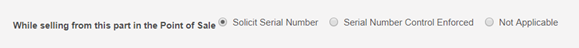
- If a product has a serial number, Orchid POS can track it from the time you receive it into inventory until sold, then it will be retained in the customer’s history.
- If the item also has its warranty reminder flag on, the serial number will display in the item’s Service Record entry in the customer’s information.
Solicit Serial Number
- Setting a product to Solicit Serial Number will prompt Point of Sale to collect the item’s serial number as it is sold, with entry being a requirement to proceed with the transaction.
- It will not ask for serial numbers for pieces as they are received into inventory.
- It will not check against any list of available serial numbers to ensure accuracy.
- It will allow you to view serial numbers that have been sold from a product’s details page.
Serial Number Control Enforced
- Setting a product to Serial Number Control Enforced will prompt Point of Sale to collect the item’s serial number as it is sold, with entry being a requirement to proceed with the transaction.
- It will expect and prompt for serial numbers to be entered as quantities are received into stock.
- It will check against those available serial numbers as the item is sold to ensure accuracy.
- It will allow you to view serial numbers that have been sold from a product’s details page, as well as those that are available to be sold.
Related Articles
Create a New Product (Part, Item, Retail Inventory)
What is a Product? Products are: Standard tangible and non-tangible items sold on an invoice during a transaction. Examples: Eye protection, shipping fee, bag of chips, t-shirt, admission fee. Creating a New Product (individually, without a template, ...
Serial Number Inventory Tool (SNIT)
Overview The Serial Number Inventory Tool (or “SNIT”) is used to compare your Bound Book inventory against your physical inventory. The SNIT process is modeled after a common ATF Mock Inspection and can be used to identify unwanted on-or-off book ...
Access Level Permission Options
What do each of the Orchid POS Access Permission Options do? Total Access Turns on all permission options and grants unlimited access to all features and functions within Orchid POS Customers Create New Customer Allows the user to create new customer ...
Orchid POS Inventory Management
Beta Release: New Create Purchase Order Page Beta Release: New Manage Products Page Beta Release: New Select Parts to Order Page Orchid POS Says Part Number Already Exists, but I Can't Find It Add, Edit, Delete Categories Adjust Inventory in Stock ...
Q2S09.25 Release Notes - All Products
Q2S9.25 Release Notes – All Products Available May 6, 2025 This program, printed documentation and documents should not be used as a substitute for professional advice in specific situations. The procedures, images and examples in this document are ...